
Inkflow 2.0 is now live in the App Store! This is a major upgrade, and brings several popularly requested features:
- Text entry via the keyboard
- Insert and layout photos on your pages
- Paper stationery
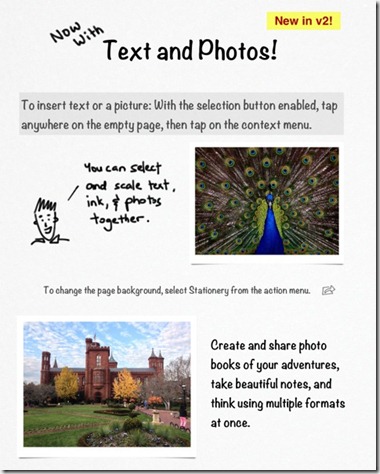
Text, Photos, and Ink, Working Seamlessly Together
While Inkflow’s primary goal remains to allow expressive writing and drawing with our proprietary ink engine, there are times when its easier to type in text with the keyboard. Likewise, you can now use photos to better capture the essence of an idea, or to more powerfully convey a story.
You can select photos, text, and ink together, and resize them as a group.
Paper Stationery
The default template now gets a subtle paper texture, and you can easily switch the background of your books from the actions menu.
The Plus Edition also includes a tool to create custom backgrounds from your photos. This is great for creating beautiful custom photo stationery. Also, if the built-in stationery choices don’t quite fit your needs, you can make your own: Just create an image using your favorite art program (you can even draw your own stationery with Inkflow), and save it to your iPad’s camera roll.
New Ways to Be Creative
These new features dramatically expands the scope of what you can do and create with Inkflow, without sacrificing any fluidity or ease of use.
Brainstorm in new dimensions, take long notes in class, create beautiful photo journals, even layout and publish PDF booklets.
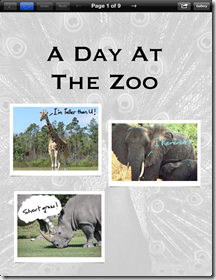



A Shout Out to Teachers
We draw inspiration from the creative work of our users, but are especially thrilled that our Apps have found good use in classrooms all over the world. Remember: Qualified schools, colleges, and other educational institutions can get Inkflow Plus via Apple’s Volume Purchase Program. Contact your school’s Apple representative for more details.
Thanks for Your Support!
We hope you enjoy these new features. As always, do consider taking a moment to rate the new version in the App Store. Also, do drop a line to let us know how you are using Inkflow in your work, and what else you might like to do next. We appreciate all your feedback.
Get Inkflow 2.0 from the App Store.