
We’ve just released Inkflow 3.6 to the App Store, re-mastered with a native iOS7 UI and 64-bit support.
Yes, *finally*! :)
Inkflow Re-Mastered
I know a lot of folks have been patiently waiting for this. Why did it take so long? We wanted to be extra-extra careful. Unlike previous iOS updates, iOS 7 was more than just an interface change. It wasn’t a simple matter of just changing a few flags and re-compiling. A number of things had to be re-written just to work the same way.
It’s a non-trivial amount of work, and we had initially considered rolling this out as a paid upgrade. However, in the end we decided to make it a free update for everyone, for a couple of reasons:
1. Some folks really hate paying for updates, and
2. Our loyal customers don’t like big changes, especially loss of functionality.
Both of these are understandable. You guys depend on Inkflow to get your work done, and we want to make sure there are no disruptions.
So, with v3.6 you can expect two things: It’s a free update, and everything should work the same as before.
Of course, “work the same” doesn’t mean it can’t be a bit better:
Interface Improvements
You’ll notice a more streamlined UI with more emphasis on your content. No more plasticky bevels! :) Replaced with understated gray with thin & light icons.
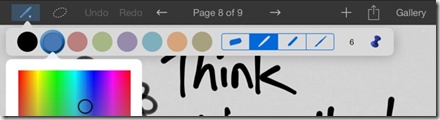
Even the palette is thinner, leaving more room for your canvas.
If you look closely, you’ll notice a few new animations here and there, but we’ve been careful not to go overboard with them (it’s tempting, believe me).
Note that Apple has discontinued support the original iPad 1 for iOS7. However, if you have one, you can still download the previous version with iOS 6 support. Inkflow still runs great, even on the original iPad.
Ok, Go Get It!
If you have auto-updates enabled in the App Store, you might already have the update installed by now. If not, just download it here.
I hope you like this update. Each version is rated separately. If you have a moment, please consider leaving us a rating in the App Store. It really means a lot to us!
Thanks.