
One of the benefits of freeform digital note-taking tools such as Inkflow is that they allow you to easily mix left-brain thinking (words) with right-brain thinking (pictures). Pictures have actually been a part of written language for a long time. Billions of people write using languages derived from pictographs (e.g. Chinese or Korean); what we would call icons today.
The benefit of icons is that they allow you to compress a lot of meaning and even emotion into a simple picture. You don’t need any artistic skill to use icons effectively.
Building your own Icon Alphabet
By developing a set of icons to use in your own notes, you can more quickly capture and combine key ideas. The trick is to come up with icons for concepts that you use frequently. Here’s how to get started and build your icon vocabulary over time:
1. Look at your general shorthand
Guess what, you already use icons everyday: Think of all the shorthand you use, such as checkmarks, stars, and arrows. The cool thing is that these icons are re-usable. E.g. a star can represent a favorite item, or an important point, or well, a star.
You can easily customize these icons with your own special meaning. For example, you might draw a circle around a checkmark, and use that icon to represent important new ideas that you learned.
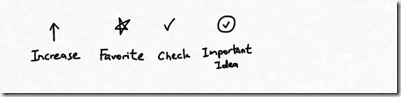
2. Think about common concepts
The next set of icons that you might look at developing are for common, everyday concepts. Things like “Home”, “The World”, times of day, or places such as “cities” or “schools”:

You’ll find that using these simple icons in place of words much more evocative. They are especially useful as titles or to headline groups of ideas.
3. Create domain-specific icons
Finally, think about the major concepts that you frequently use in your field of work, especially the more complex ones. For example, you could represent “The Environment” with a tree. You can also reuse your icons. E.g. Use the city icon to also represent a business or corporation:
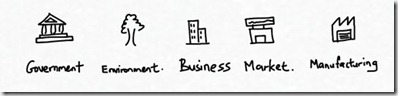
When you iconize concepts this way, you’ll find that it’s easier to think of them as distinct entities or actors. This makes mapping out the relations between entities easier and more engaging. For example, you could use a set of icons to map out the interplay between governments, businesses, and the environment. This is useful both when brainstorming, and for communicating complex concepts to others.
Whole Brain Thinking
Icons not only help you capture ideas faster, but think better too, because you are working with a richer set of meaning, and engaging both sides of your brain at the same time. You will notice a difference in how your brain processes concepts represented by icons vs. just words. The thing is, you don’t need to pick one over the other. You can combine both to think more effectively.
What other ways have you found to leverage icons effectively? Love to hear your comments. Feel free to leave them below or send feedback.