by qrayon
9. January 2013 11:50

We’ve received a number of queries about how to restore the color palette to its original settings. To edit a color, first pin the palette open, select a color, then tap on it again. Now tap on the #RRGGBB value indicator to edit it directly.

Here are the RGB values of the default palette:
| Color | RGB Value |
| Black | 000000 |
| Blue | 558ED5 |
| Red | D99694 |
| Green | C3D69B |
| Purple | B3A2C7 |
| Light Blue | 93CDDD |
| Orange | FAC090 |
| Taupe | C4BD97 |
Now you can customize your palette to your heart’s content without worrying about how to get back if you want.
If you’re looking for a great tool to make your own coordinated color palettes, check out colorschemedesigner.com.
Enjoy!
by qrayon
9. January 2013 11:33

We’re pleased to announce that v1.6 of Inkflow and Inkflow Plus are now available in the App Store as a free upgrade for existing users.
This update takes advantage of the iPhone 5’s larger screen and brings retina ink support to the iPad with iOS6. This results in dramatically clearer lines on devices that support it.
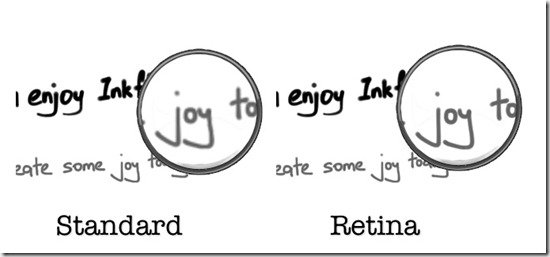
Adding retina support to the iPad wasn’t a matter of just flipping a few bits. Supporting the ginormous resolution means dealing with 4x the pixels and memory as before, with the same hardware. We had to engineer a number of performance improvements to maintain the same silky smooth drawing experience you expect. It took a little longer than expected, but we think you will be pleased with the results.
Even if you are using a device without a retina screen, you should notice a few performance improvements as well.
Please Rate
As always, each App version gets a separate rating. if you like the update, please consider taking a moment to rate this version in the App Store. We really appreciate it!
We also love to hear from folks who use our Apps. Please feel free to drop us a line to let us know how you are using Inkflow, or if there’s a particular feature you would like to see in the future.
Download the update from iTunes.