
Thanks for all the great feedback and reviews in the App Store! Even though we are unable to respond to every email, we read all of them and take your feedback into consideration for future updates. v1.3 is a major update that adds several highly requested features for all existing users:
Inkflow Plus for iPhone and iPod Touch
By far the #1 request has been to bring the Plus Edition to the iPhone. We spent a lot of time redesigning the palette and controls to work well on the smaller screen. Instead of a pop-over, when you tap on the pen button, the palette zooms in on top of the canvas, giving you one-touch access to all the controls, including custom colors, opacity, and different instruments.
Power User Tip: Tap on the #RGB code to enter a hex color directly.
All the other Plus features are also available, including page management (tap on the page number to access this), copy & paste, and unlimited pages for books.
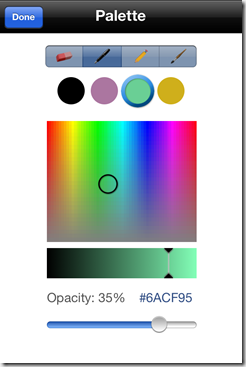

All for the Price of One: If you’ve already purchased the Plus Edition for your iPad, you can upgrade again for free on your other devices. Just open the upgrade dialog and tap “Restore”.
Reorganized Toolbar
Probably the first thing you will notice when you upgrade is that we flipped the default layout of the toolbar. The pen and selection buttons are now on the left. Why did we do this? We got some great feedback that the old location of the buttons made two-handed use difficult (for right handed people). After a lot of additional user testing, we agreed that putting the edit controls on the left made more sense. This way, you can keep your left thumb over them to easily switch between the pen and selection tool, or call up the palette, while drawing with your right hand.
This new layout will probably take a day or two to get used to, particularly if you’ve used Inkflow for a while now. We think you will find that it makes using Inkflow more efficient. Don’t fret if you don’t agree (or are left-handed): You can easily change the layout back from the settings dialog (tap the gear icon from the Gallery, and enable left-handed toolbar).
New toolbar:
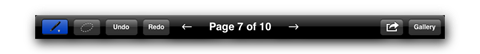
Previous toolbar (and new left-handed mode)
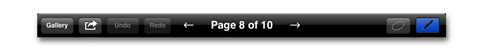
Plus Edition: Rotate Ink
In addition to resizing ink, you can now also rotate it in the Plus Edition by dragging the round rotation handle at the top of the selected ink:
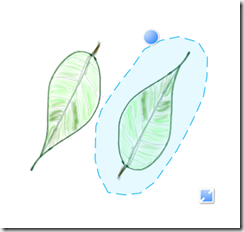
This opens up a whole lot of new possibilities to get creative!
Email Books as PDF
We’ve made sharing your work even easier. Send the whole book as a PDF file from the actions menu. You can still send it as the source Inkflow file to let your friends edit and add to your books.
Email and Save Higher-Resolution Images
In addition, we’ve increased the resolution of page images that are emailed and saved to the camera roll. This makes incorporating high-quality graphics from Inkflow into your workflow much easier.
Tweet on!
Keep tweeting your masterpieces with #myinkflow. We keep an eye on that stream and retweet the stuff we find interesting. It’s great to see the amount of creativity out there. Keep it coming!
Please Rate this New Update
We hope that you are continuing to enjoy Inkflow. If you like the new features in this free update, please take a moment to rate it in the App Store. Each version of an App is rated separately, and your five star ratings help keep the free updates coming. Also, don’t forget to tell your friends about Inkflow. Thanks for helping spread the word!
Download or update Inkflow from the App Store now!