Stickyboard Basics:
- Tap (double-tap after version 2.1) on the board to add a note.
- Drag or swipe the board to move (pan) it around. Move the board to the right in order to reveal the Board Reel.
![[board reel]](art/board reel.png)
- Press the delete button in the Board Reel to delete / clear the board.
![[delete button]](art/delete button.png)
- Tap the qrayon logo in the Board Reel to view the latest User's Guide.
- Pinch the board with 2 fingers to zoom in and out.
- Tap a note to edit it. Tap the close keyboard key (or the empty board after version 2.1) to end editing.
![[close keyboard key]](art/close keyboard key.png)
- Drag notes around with 1 finger when they are not in edit more.
- Tip: If you are editing a note, you can still drag it around by its border.
- Swipe down with 3 fingers to perform Exposé on notes. This temporarily displays all notes in a grid. Repeat to restore.
- Select the marker tool to draw and write.
![[Marker button]](art/marker button.png)
- Note: Pan / zoom is active only when the notes tool is selected.
![[notes button]](art/notes button.png)
Tips and Tricks:
If you are looking for more ideas and techniques of how to improve your thinking using sticky notes, check out this book:
![[cover]](art/51fGSHwbVOL._SL110_.jpg) Rapid Problem Solving with Post-It Notes
Rapid Problem Solving with Post-It Notes.

Another awesome book on thinking / brainstorming techniques that we can't recommend highly enough is:
![[Thinkertoys]](art/thinkertoys.jpg) Thinkertoys
Thinkertoys.

We are adding more tips and tricks each week. Do check back often!
Looking for more?
Follow us on
our blog and on
twitter to get more tips & tricks and be the first to hear about the latest new releases.
Other Products:
If you like Stickyboard, also check out:
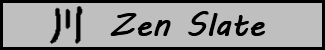
Go back to the Stickyboard page.