07/12/16 17:28
Inkflow 5 Beta
We're making a few major changes to the Inkflow interface, and we need your input before we release it! Get the beta here.
iPad Split-Screen Multitasking
Inkflow 5 now supports split-screen multitasking on the iPad. This means you can use Inkflow while browsing the web, or watching videos, and copy-and-paste pictures from other apps on the same screen.All functions should be usable at each of the 7 different possible split-view sizes, but with certain buttons being hidden or collapsed on narrower widths.
This is made possible with a new adaptive-toolbar design which automatically shows as many buttons as possible on different screen widths.
The New Adaptive Toolbar
The adaptive toolbar also replaces the sliding toolbar on the iPhone. More buttons will be shown on larger phones.This eliminates the need to switch toolbars to access common functions, and all buttons are accessible in landscape.
The only real compromise we had to make was on the narrowest phones (iPhone 4S and iPhone SE) in portrait:
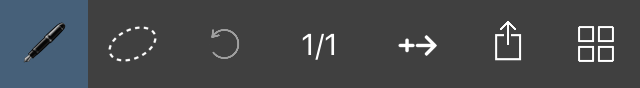
We had to remove 2 buttons, and the previous page and redo buttons were chosen because of their relatively infrequent use.
The options in the Add menu are collapsed into the Action menu when the Add button isn't visible.
To go back a page, tap on the page number and pick the previous page.
To redo, rotate the phone to landscape to access the full toolbar:
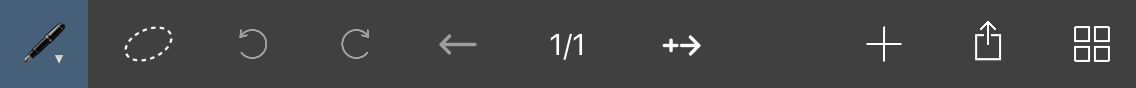
One more change is that the “left-handed toolbar" option has now been removed. In practice it didn't make a big difference, and is less relevant now with the new toolbar.
Get The Beta Today!
Overall, we believe the adaptive toolbar is a much better design than the previous sliding toolbar. However, the whole point of doing a beta is to see if you agree.Please download the beta, try it out for a few days and let us know what you think. The Beta will install side-by-side with your copy of Inkflow, and won't disrupt your current work.
Update: Thanks to everyone who participated in the Beta program. Inkflow 5 is now live in the App Store! Download it here.
Tip: Use iTunes File Sharing to transfer files across different editions of Inkflow.
Thanks so much!